Smart locks have become increasingly popular – they’re convenient, secure, and fit in with our digital-orientated lifestyles.
Installing these locks gives you the option to forgo traditional keys and instead, use your smartphone to control your home’s security. Many of today’s smart locks are voice or touch-activated, or you can use a code to lock and unlock a door. The point is to not have to worry about losing keys and to be able to let someone into your home without having to physically be there.
There is a wide selection of smart locks to choose from but what should you consider before you invest in a digital security system?
How to Choose the Right Smart Locks for Your Home
Here are the most important factors to consider before you start converting your home to a smart home.
- Budget. How much are you willing to spend on smart locks? This question will already help narrow down your list. Many of today’s quality smart locks start at around $100. The more feature-rich you want the locks to be, the more they will cost.
- Installation. Next, look at the complexity of the installation. If you are planning to install the lock/s yourself, or if you’re renting, smart locks that have a simple installation process are better. For more advanced systems, you will need the assistance of a professional.
- Integration and Automation. Lastly, decide whether you want to pair your smart locks with any specific devices such as Apple HomeKit or Google Home.
How to Install Smart Locks at Home
While it is almost always better to hire a professional to assist you with this process, it is possible to install smart locks yourself. Here is the general process you would follow:
- Remove the existing door hardware, including any deadbolts.
- You will now install the new deadbolt, as well as the strike plate on the interior of the door and the keypad on the outside of the door.
- Next, you will install the mounting plate before installing your smart lock.
- The final step would be to pair the lock with the accompanying app on your mobile phone.
If you won’t be replacing the existing deadbolt and would like to fit the smart lock over a deadbolt, these are the steps you would follow:
- Start by removing the interior latch for the existing deadbolt.
- Make sure that you have the correct mounting plate and adaptor before you attach the smart lock.
- Once everything is in place, you can pair the smart lock with the app on your phone.
Are Smart Locks a Good Choice for Your South Beach Home?
Smart locks are safe, provided you remember to lock them using your phone. It’s also important to never share any pins with people you don’t completely trust. You may also want to change any pins or passwords for your Wi-Fi once you install a smart lock.
And, if you need any assistance at any point, we are available to help.